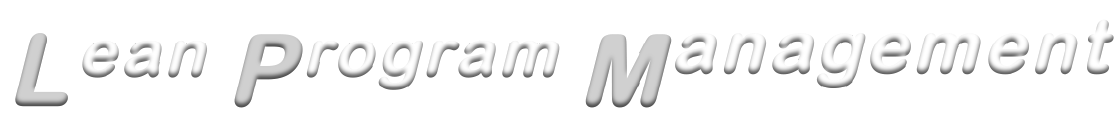Business Process Model and Notification (BPMN)
With our free web-based process modeling (LEAN), we enable you to get an overview of your processes, to rethink existing processes and to analyze the resulting change possibilities using our consulting services and to have them evaluated in the simulation. BIC Design Free Web Edition is part of our entire “LPM® Tool Landscape”.
Instruction manual for quick start

Flexible – Adjustable to your specific, methodical requirements through the open meta model
Integrative – Migration and integration of existing data from numerous BPMN tools at the push of a button
Comprehensive – Modeling, publishing, document management, release cycle/release process, workflows and process monitoring in one BPM suite and various evaluation options already in standard
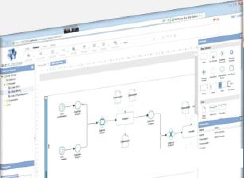
Make your first steps in process management with the free web-based modeling tool.
- Method-based (BPMN 2.0, EPK…) Reporting
- Easy to Use Interface
- Web-based modeling tool with local storage
- Transfer of data to the “LPM® Platform”
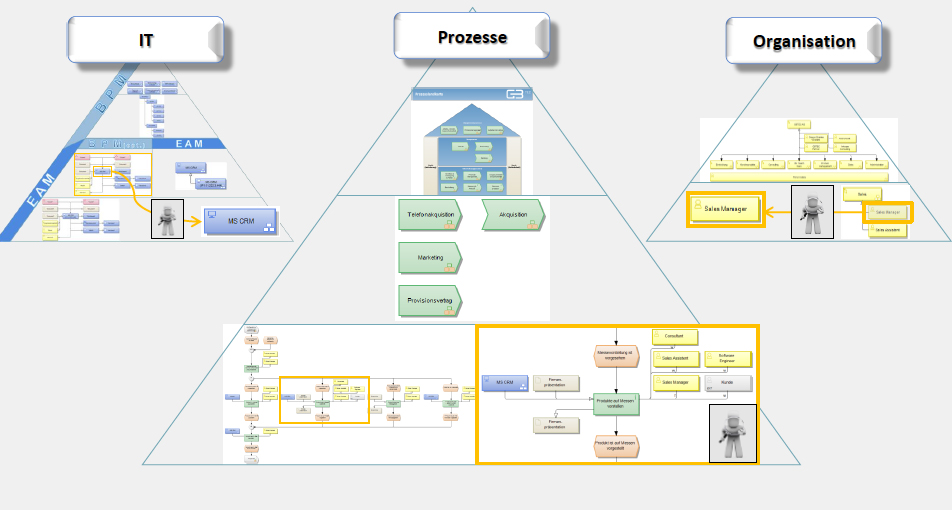
Model freely whether:
IT Structures
Processes or
Organizations
Control functions
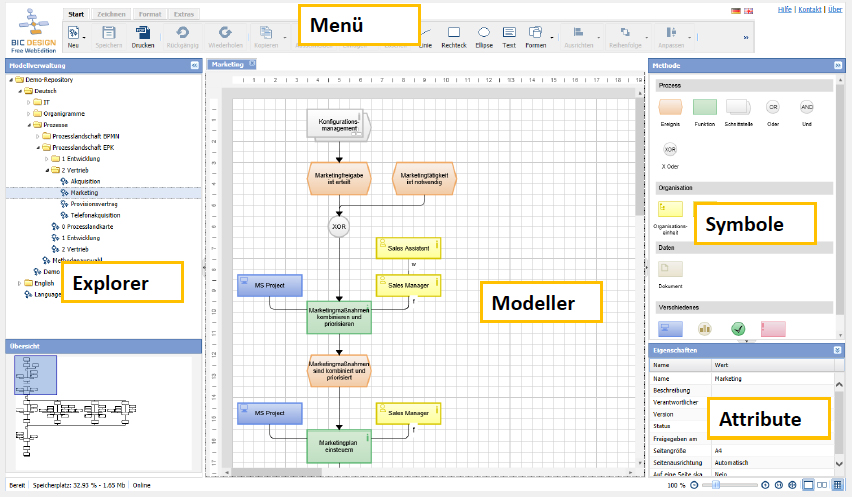
Start the WebEdition directly with your browser favorites from our LPM® website.
Create a new model
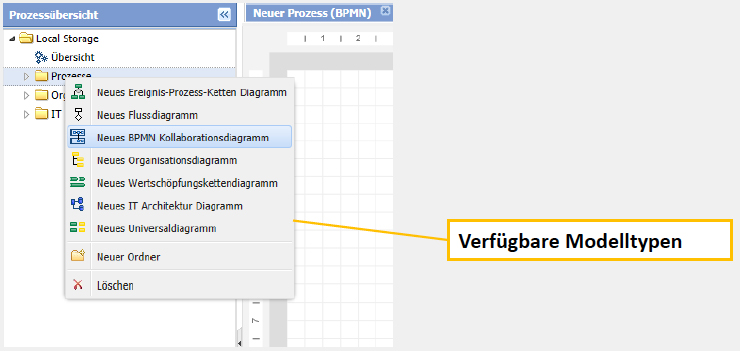
Create a new model in a folder of your choice. The context menu is activated with the right mouse button.
Lean Modeling
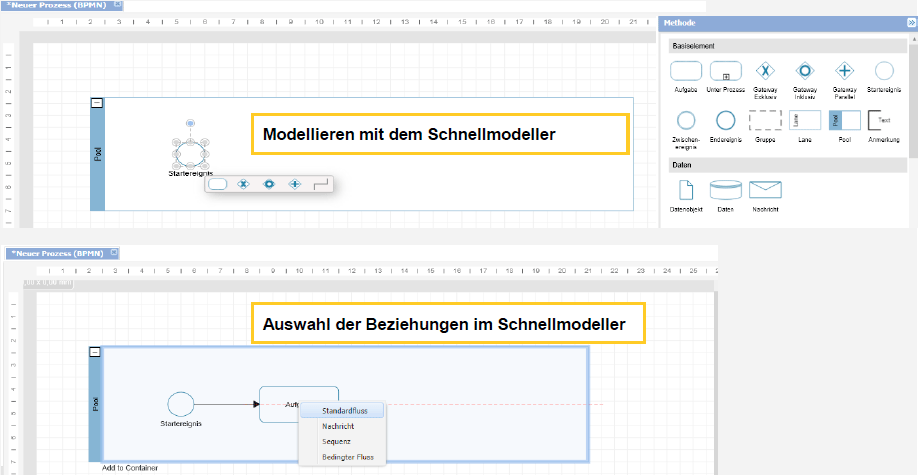
Drag the relevant objects from the icon bar. You can use the Quick Modeler to add new symbols directly to the object.
Attributes for models and objects
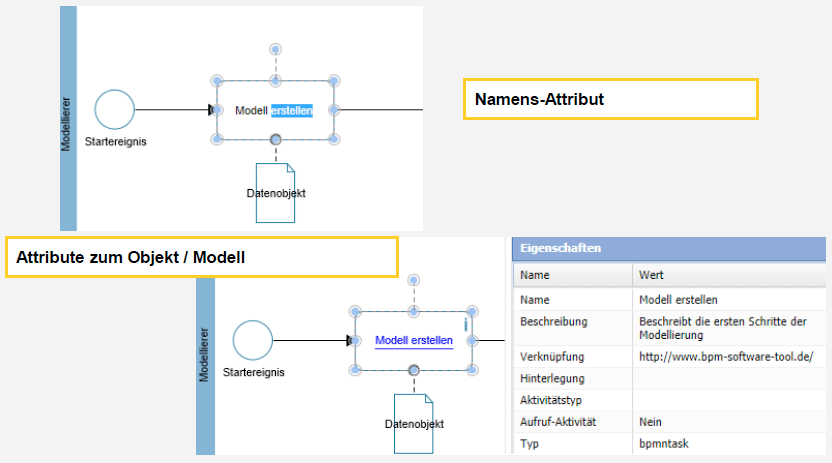
Enter attributes:
You can maintain additional attributes in addition to the name. You can also create links to documents or Web pages.
Navigate
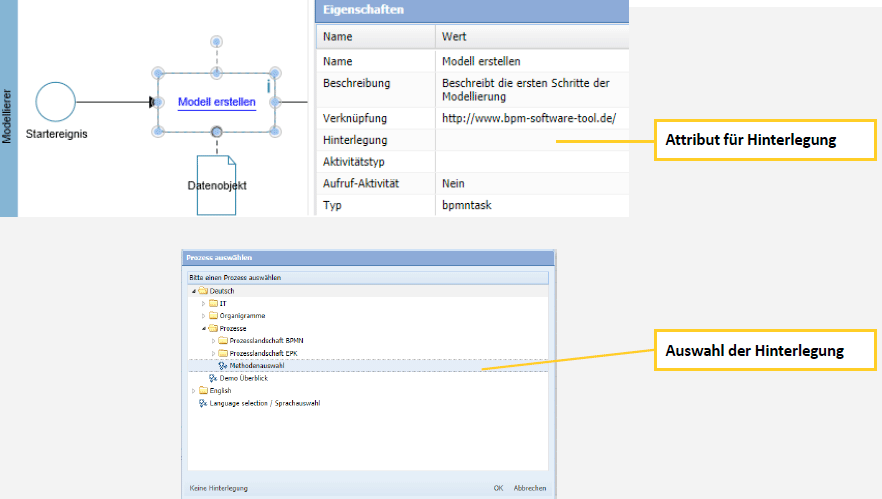
Navigate between models:
Link objects with other models.
Reporting
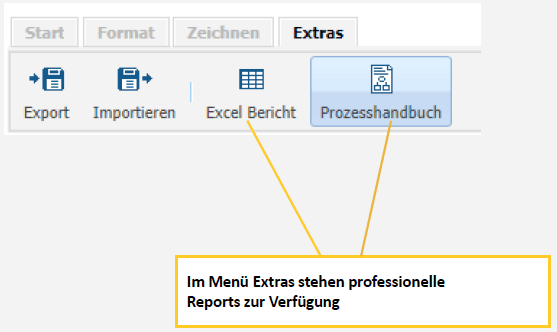
Create your process manual manually:
Generate a professional process manual directly from the WebEdition.
Data backup
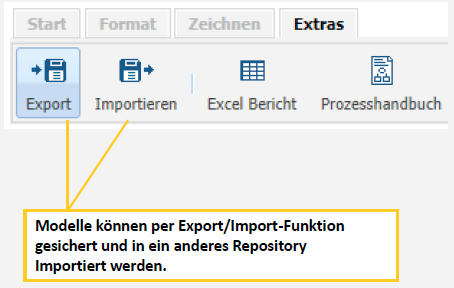
Save your data at the push of a button (Export) or import another repository (Import).
The most important shortcuts
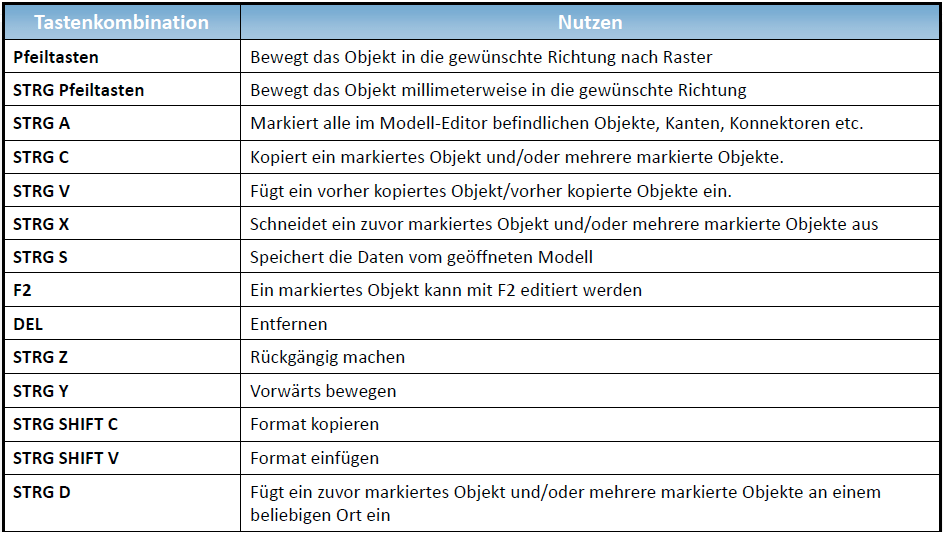
The following table illustrates the most important, helpful key combinations.
The import of all generated data into our “LPM® Process Platform” is possible – start right away!